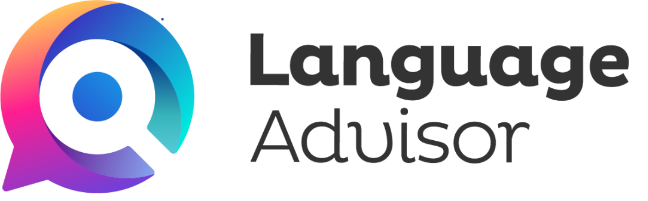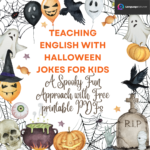Fun and Free Halloween Games on PowerPoint for Your Classroom: Teaching English with a Spooky Twist with Free Powerpoint
Fun and Free Halloween Games on PowerPoint for Your Classroom

Halloween is the perfect time to bring some spooky fun into the classroom, and what better way to do that than with interactive, engaging games? PowerPoint offers an easy and accessible platform to create or use pre-made Halloween-themed games that help students practice language skills while having a blast. Whether you’re teaching vocabulary, spelling, or even encouraging creativity, these free Halloween PowerPoint games are the perfect addition to your lessons.

In this blog post, we’ll explore several Halloween-themed PowerPoint games, including Who is the Monster?, Collect the Candy, What’s This? How Do You Spell It?, What’s in the Box?, Halloween Hangman, Act Like a Monster, How Do You Spell Me?, The Hot Seat, and Hit the Ghouls and Ghosts.
1. Who is the Monster?

This game is a fantastic icebreaker or warm-up activity to get students engaged. Students must guess which character is the monster based on clues. It’s a great way to practice describing people, using adjectives, and learning new vocabulary.
How to Play:
- Create a slide with multiple characters on it (cartoon monsters, people in costumes, etc.).
- Give the class clues about which one is the monster (e.g., “The monster has green skin and sharp teeth.”).
- Students take turns guessing which character is the monster based on the clues.
Benefits:
- Builds listening comprehension and critical thinking skills.
- Enhances descriptive vocabulary related to physical appearance and Halloween.
2. Collect the Candy by Clicking the Word Corresponding to the Picture

In this interactive game, students match Halloween-themed images to the correct vocabulary words. It’s perfect for reviewing or teaching Halloween-related nouns like “pumpkin,” “witch,” “ghost,” and more.
How to Play:
- Show students a Halloween picture (e.g., a bat or a haunted house).
- Below the picture, list three words, one of which correctly describes the image.
- Students click on the correct word. If they’re right, they “collect the candy”; if not, they lose a turn or try again.
Benefits:
- Reinforces vocabulary recognition.
- Develops reading comprehension through matching words to images.
3. What’s This? How Do You Spell It?

This game focuses on spelling and vocabulary. Students see a Halloween-related image and have to guess the word that matches it, then spell it correctly.
How to Play:
- Display a picture of a Halloween object (e.g., broomstick, jack-o’-lantern).
- Ask, “What’s this?” and students raise their hands to answer.
- Once they know the word, they must spell it out correctly to score points.
Benefits:
- Improves vocabulary recall.
- Sharpens spelling and phonetic skills, perfect for younger learners.
4. What’s in the Box?

A mysterious Halloween-themed guessing game! Students are given clues about what might be hiding inside a box (e.g., a spooky object, a monster, or candy), and they must use their vocabulary and reasoning skills to guess.
How to Play:
- On each slide, show a closed box with spooky decorations.
- Provide three to four clues about the object inside (e.g., “It’s round, orange, and you carve it for Halloween”).
- Students guess what’s in the box. Reveal the answer after a few guesses.
Benefits:
- Encourages critical thinking and inference-making.
- Strengthens listening and reasoning skills.
5. Halloween Hangman

This is a classic spelling game with a spooky twist! Halloween Hangman is great for reviewing vocabulary in a fun, pressure-filled way.
How to Play:
- Pick a Halloween-related word (e.g., vampire, skeleton) and display blank spaces for each letter.
- Students take turns guessing letters to fill in the blanks. Each wrong guess adds another part to the hanging skeleton.
- The goal is to guess the word before the skeleton is fully drawn.
Benefits:
- Enhances spelling and letter recognition.
- Builds vocabulary while adding excitement and suspense to the lesson.
Fun and Free Halloween Games on PowerPoint
6. Act Like a Monster

This game is a creative, movement-based challenge where students must “act like a monster” based on the description provided. It’s ideal for younger learners or as a brain break during lessons.
How to Play:
- On each slide, show a different type of monster (e.g., zombie, werewolf) along with some descriptive actions (e.g., “Walk slowly like a zombie,” “Howl like a werewolf”).
- Students must mimic the actions and act like the monster described.
Benefits:
- Encourages creativity and expression.
- Engages students physically while reinforcing descriptive vocabulary.
7. How Do You Spell Me?

In this game, students are shown an image of a Halloween character or object, and they must correctly spell the name of the object or character. It’s similar to the “What’s This? How Do You Spell It?” game but focuses more on complex words and spelling patterns.
How to Play:
- Show students an image of something like a “witch” or a “cauldron.”
- Ask, “How do you spell me?” and students must write or spell out the word.
- Award points for correct spelling.
Benefits:
- Strengthens students’ spelling skills.
- Reinforces Halloween-themed vocabulary.
8. The Hot Seat (Describe the Picture to Your Teammate Without Using Red Words)

This team-based game is perfect for practicing description skills and expanding vocabulary. One student sits in the “hot seat” with their back to the screen, while their teammates describe the image on the screen—but with a twist: they can’t use the red words!
How to Play:
- Show a Halloween-themed picture (e.g., a haunted house) and write key related words (like “house,” “ghost,” “scary”) in red.
- The team describes the picture without using any of the red words, and the player in the hot seat must guess what the picture is.
Benefits:
- Improves descriptive language and paraphrasing skills.
- Encourages teamwork and creative communication.
Fun and Free Halloween Games on PowerPoint
9. Hit the Ghouls and Ghosts Before They Hit You

This is a fast-paced, action-packed game that tests students’ quick-thinking skills as they try to “hit” ghouls and ghosts by clicking on the correct answers to questions. Perfect for keeping energy high and language learning exciting!
How to Play:
- On each slide, display several ghouls and ghosts with different vocabulary words or sentences.
- The teacher reads a clue or asks a question (e.g., “Find the word that means ‘scared’”), and students must quickly click the correct ghost before it “hits” them.
- If they click correctly, they score points; if not, they lose a turn.
Benefits:
- Sharpens quick recall and reinforces vocabulary.
- Combines game-like action with language practice for an engaging experience.
Fun and Free Halloween Games on PowerPoint. Wrapping Up: Why PowerPoint Halloween Games Are a Classroom Hit
These free Halloween games on PowerPoint offer a variety of ways to make language learning engaging, interactive, and festive. Whether you’re teaching vocabulary, spelling, description, or teamwork, each game adds an element of excitement that keeps students motivated and eager to participate.
By incorporating these games into your lessons, you can tap into the fun of Halloween while reinforcing key language skills in a playful, memorable way.
What are your favorite Halloween games for the classroom? Share your ideas in the comments below!ps and ideas in the comments!

Fun and Free Halloween Games on PowerPoint
DOWNLOAD THE POWER POINT FOR FREE