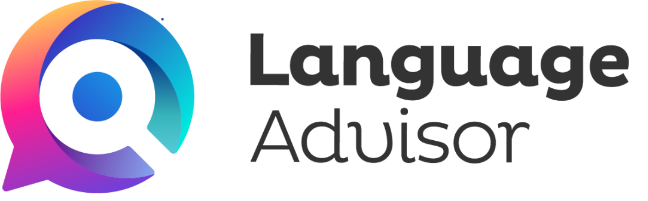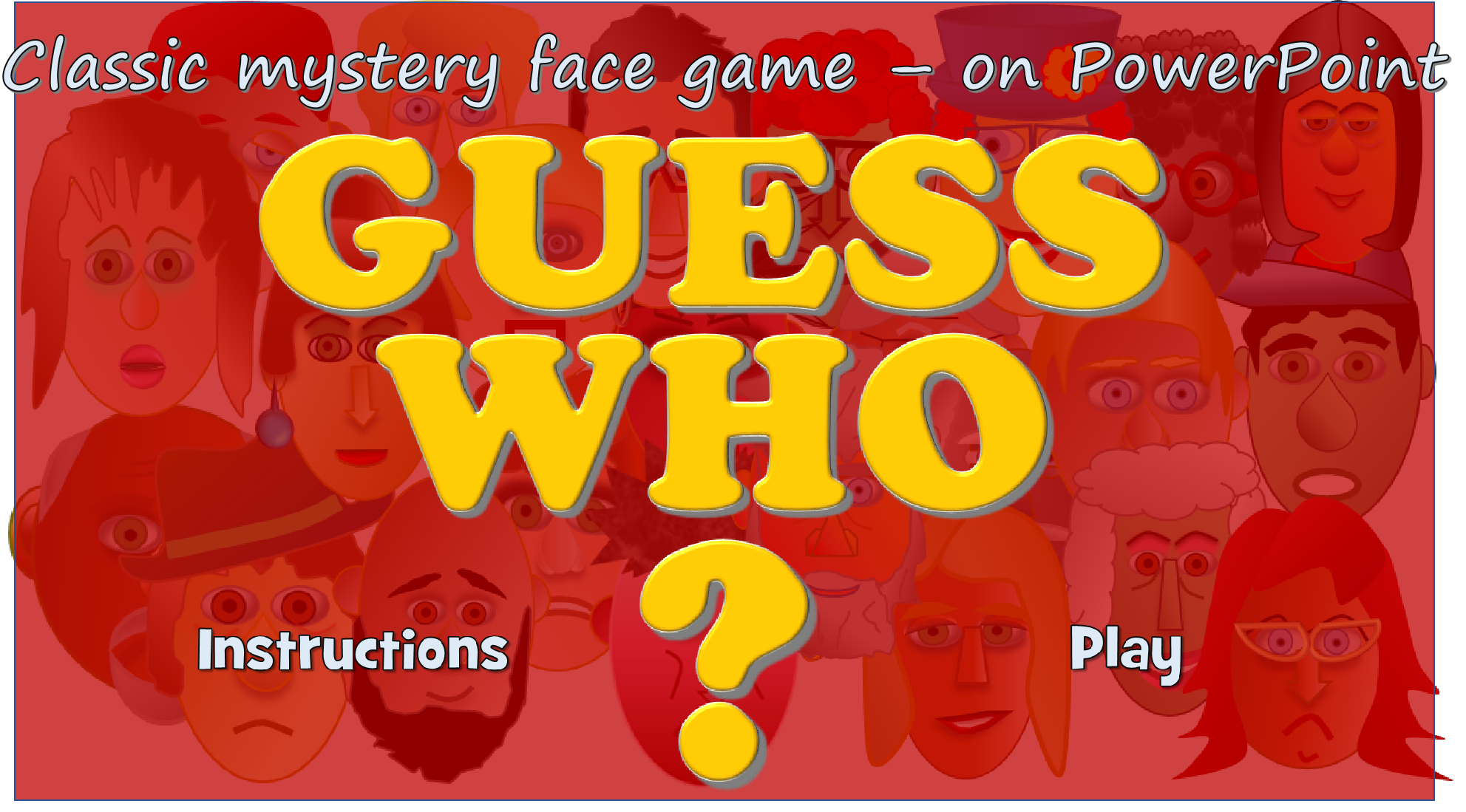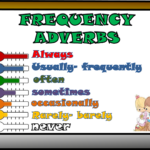Guess Who – PowerPoint. Classic mystery face game – on Free a PowerPoint
Guess Who – PowerPoint


This is a game for two players on two separate devices.
Players aim to identify their opponent’s mystery person before they identify theirs.
Each player clicks on a gold button to select their person who will appear in the separate red box on the right of the screen. The gold button will then change to grey.
Both players then play by the standard rules of Guess Who to ask questions about their opponent’s person (“Does your person have black hair?”) and so on.
If the answer is yes, then you can eliminate all the people in the main picture table who do not have black hair by clicking on them (if you make a mistake, click on the space again and they will come back)
Don’t eliminate your own person from the picture table as your opponent may have picked them too!
When the winning player has identified their opponent’s mystery person, click on the grey button and your person will disappear from the box on the right and click on the empty boxes for the faces to reappear.
You can then both click on another gold button to get your person for the next game.
Press ‘Esc’ to exit the game

DOWNLOAD THE POWER POINT FOR FREE

WE DO NOT SUPPORT COPYRIGHT DISPUTES – USE ONLY FOR TEACHING AND LEARNING PURPOSES