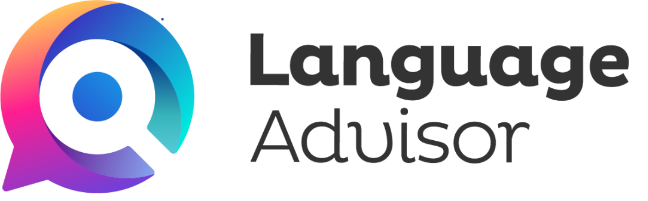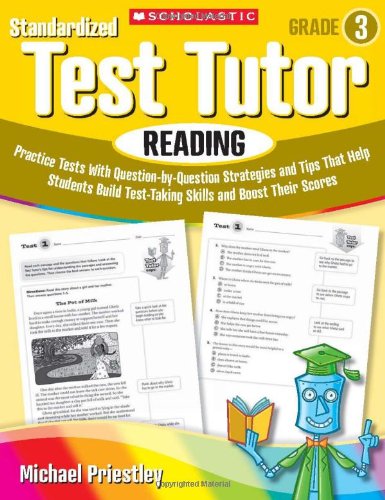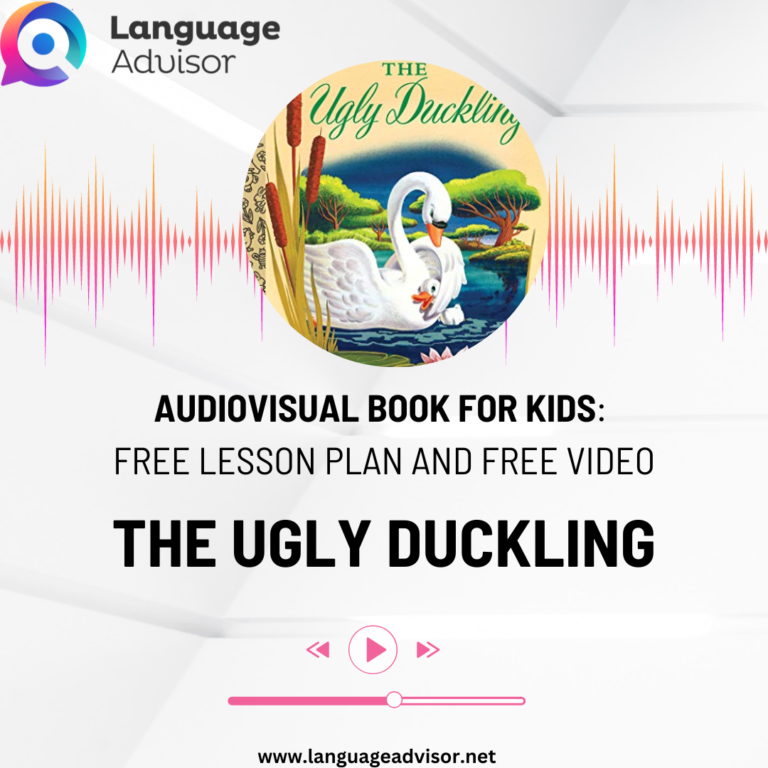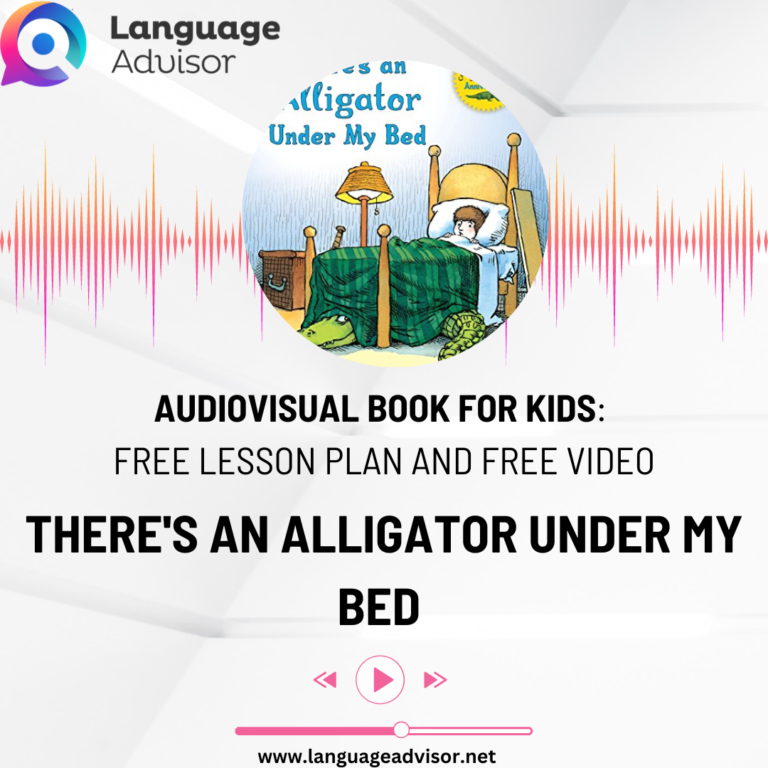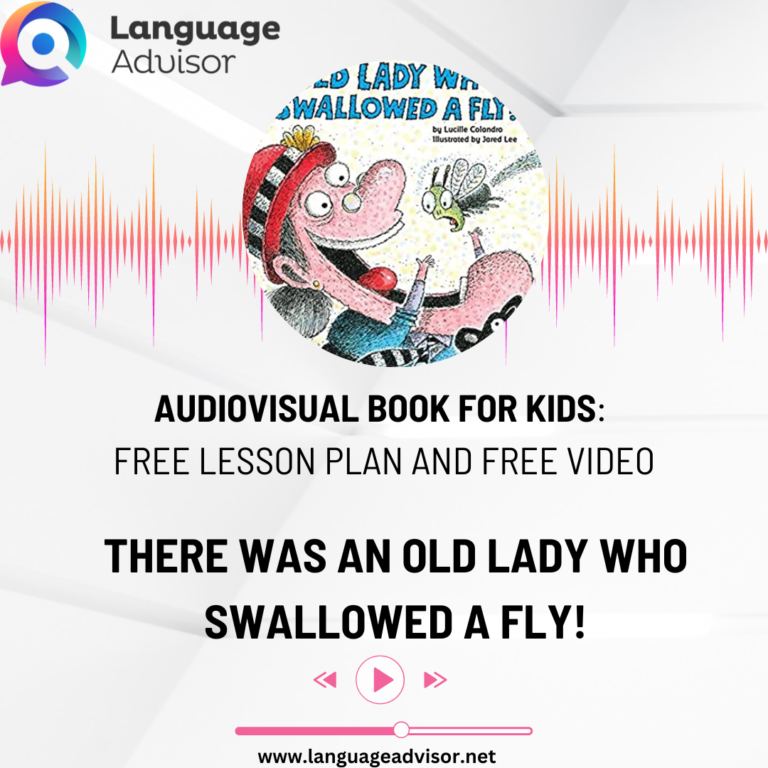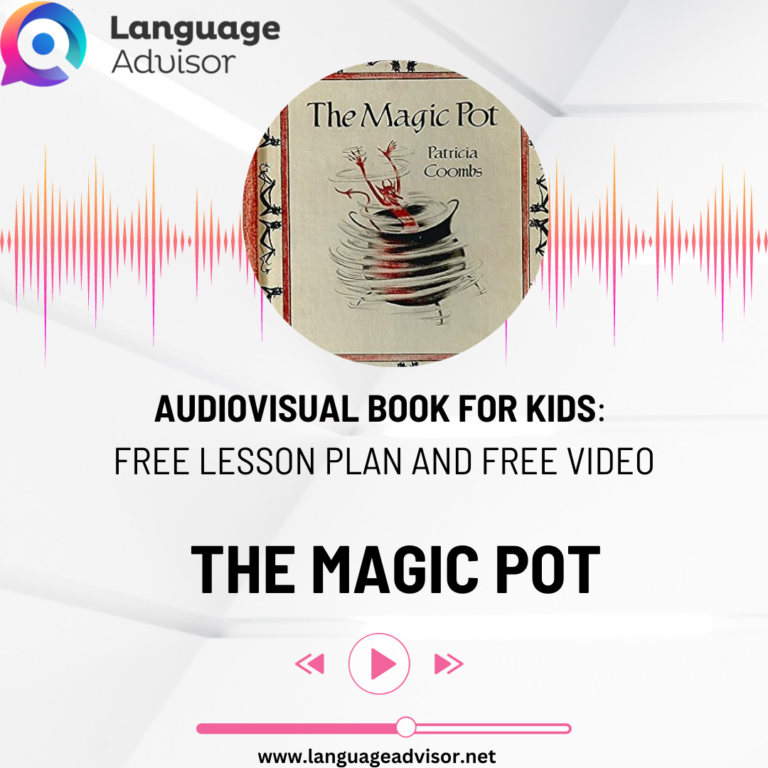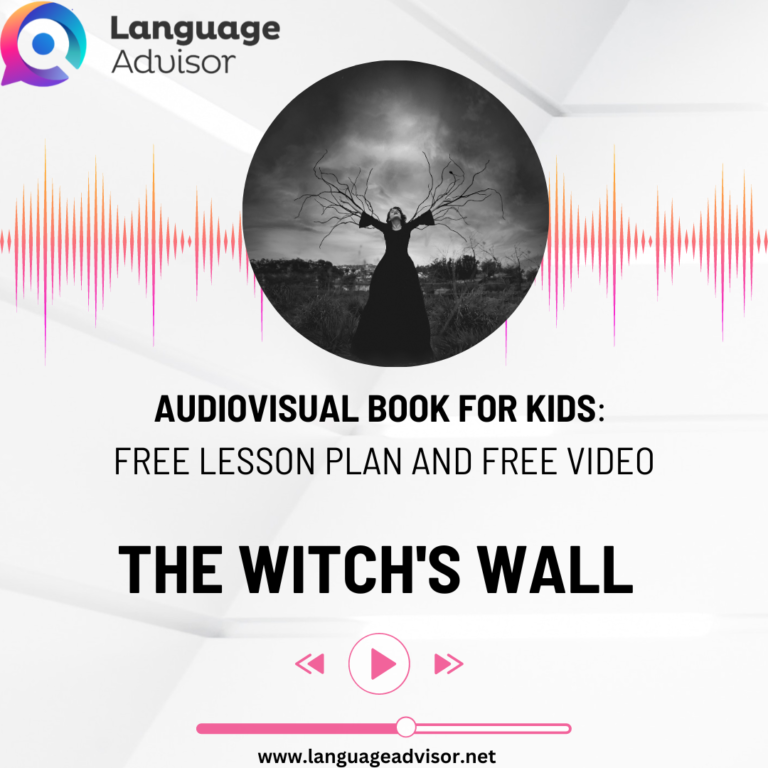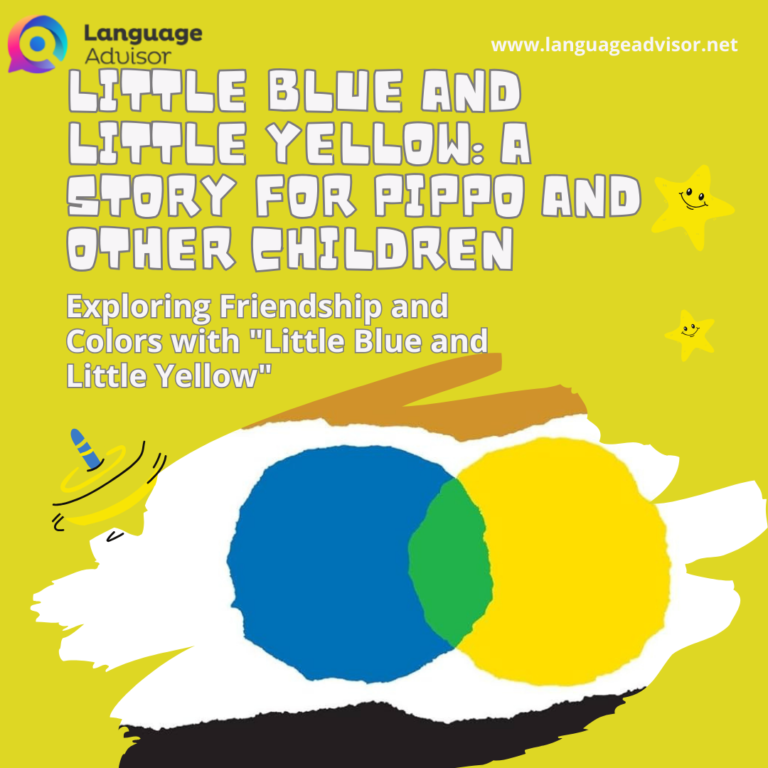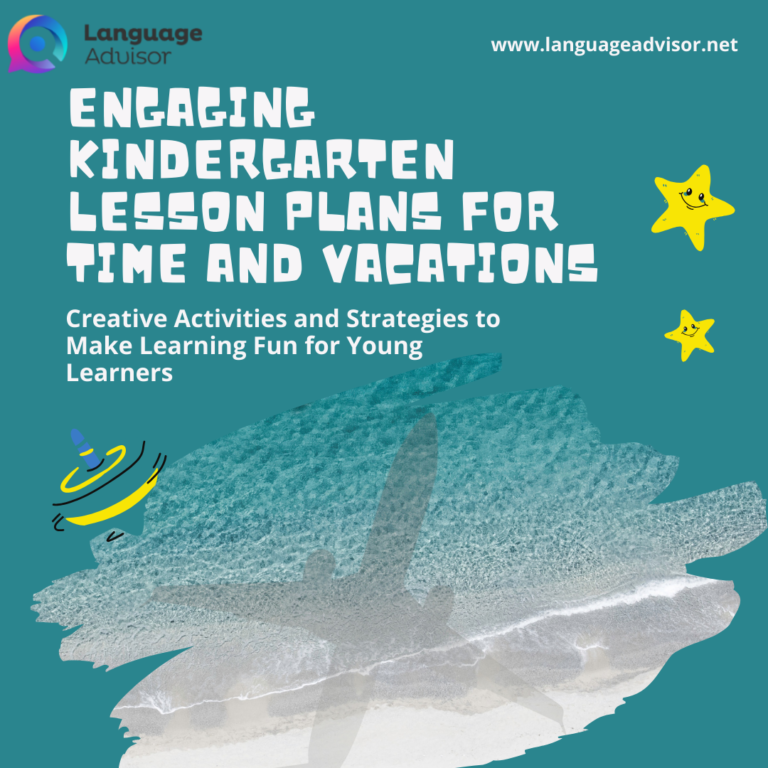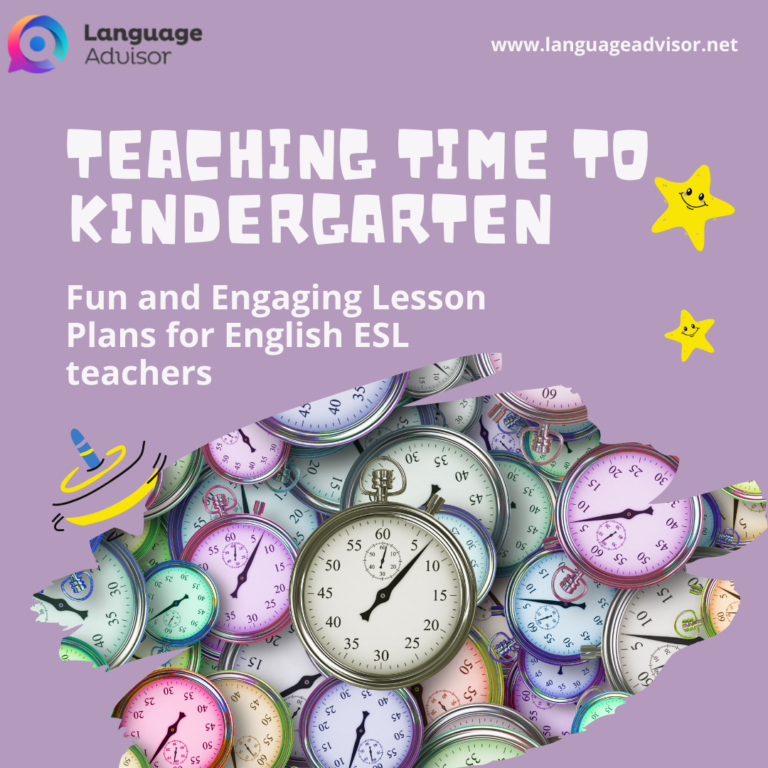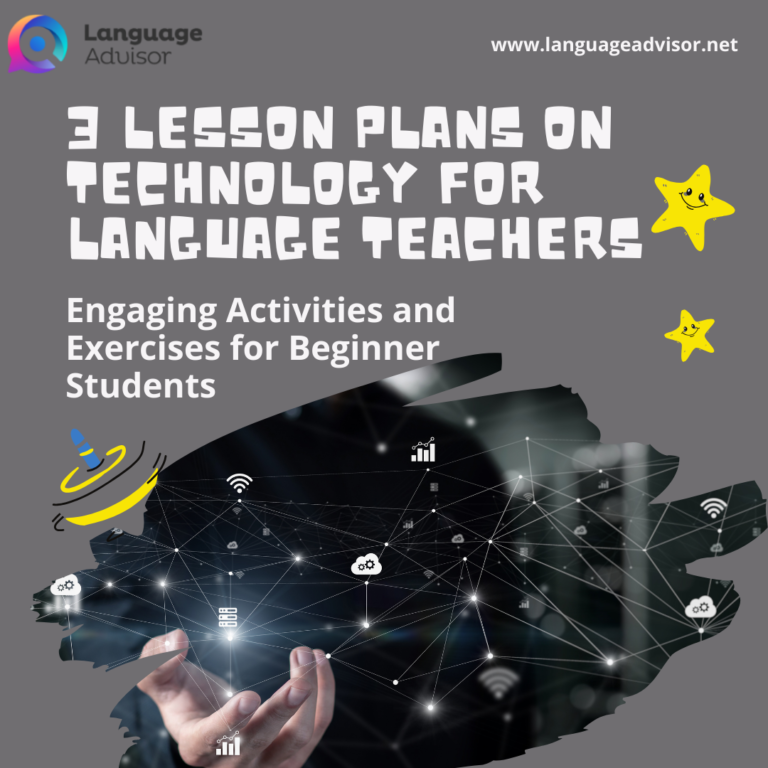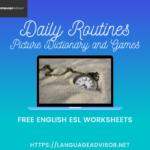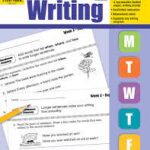What did you do today? Time, Daily Routines and Past Tense. Lesson Plan for Young Learners: A Comprehensive Free English Lesson Plan (Online and In-Class) with online Videos and Games
What did you do today? Time, Daily Routines and Past Tense

Whether you’re an educator seeking engaging materials for your online or in-class lessons, we have you covered. This free English lesson plan includes a variety of videos and games to create a fun and interactive learning experience for your students.
Young learners thrive when learning is both educational and enjoyable. That’s why this lesson plan combines language acquisition with playfulness, helping children develop their English skills. From vocabulary building to listening, speaking, reading, and writing activities, our lesson plan covers it all.

Lesson Plan Young Learners
Objective:
The objective of the “What did you do today?” lesson plan is to enable students to effectively communicate about their daily activities, focusing on the concept of time, daily routines, and the past tense. By the end of the lesson, students will be able to confidently describe their activities and experiences using appropriate time references and past tense verbs. Through interactive activities and engaging exercises, learners will strengthen their language skills, expand their vocabulary, and gain a deeper understanding of expressing past events in English. This comprehensive lesson plan aims to foster language fluency and enhance students’ communication abilities while building their confidence in discussing their daily routines and past experiences.
Time: 60-120 minutes
Materials
- Digital whiteboard software: Videos and Games
- Material: Pdf and Powerpoints

Warm up
Daily Routines and Time
Watch the video and introduce topics
Ask about what time it is, or what time the students get up or have lunch…


Activity 1
Game: Time to the hour
Click on the button an play the game


Activity 2
Game: Time to the half-hour
Click on the button and play the game
Go through hours and half-hours


Activity 3
Game: Learn digital time
Click on the button and play the game
Let each student have a go at stopping the clock


Activity 4
Game: Set the Clock: Time to 5 Minutes
Click on the button and play the game
| Let each student have a go at setting the right time |


Activity 5
Game: Match the correct times
Click on the button and play the game
| Let each student have a go at matching the times. This is broken up to 5 minutes so it is more difficult |


Activity 6
Game: Select the correct time
Click on the button and play the game
Let each student have a go at selecting the correct time


Activity 7
Board game
Play board game as a class
Print out board game but also use it on the screen


Activity 8
Video story
Click on the button and play the game
Go through each section of the story with class


Activity 9
What time do you…?
Click on the button and play the Wheel decide game together
3 questions per student


Breaktime Activity
Daily Routines
Click on the button an play the games on daily routines


Activity 10
Click on the button and play the game together


Activity 11
What did you do today?
Watch the videos and introduce the topic


Activity 12
Spin the wheel: What/When?
Click on the button below and play the game
Spin the wheel, ask the questions. 3 questions per student.


Activity 13
Card game
| Give students several cards, get them to say “At [time] I [activity]” in either Present simple or past simple |


Activity 14
Game: Phrasal Verbs
Get students to guess/figure out the phrasal verbs
Use to determine how much students know already
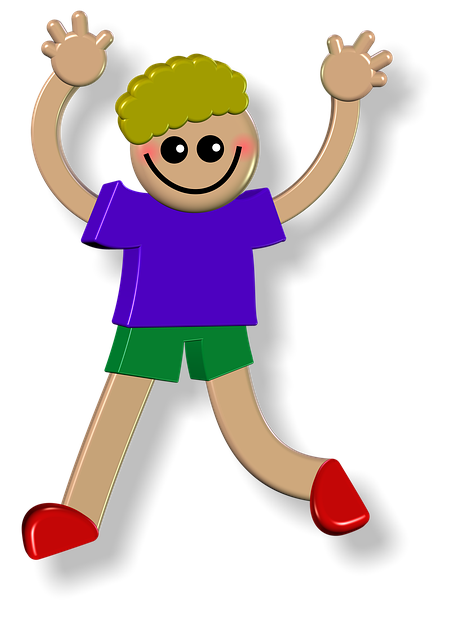

Wrap up
Class Game
Write a time on the board, then set the interactive clock to different times. Students have to take a step forward and say each time, until it reaches the time written on the board (dinner time), at which point they must run back and any that are caught are out.


For additional resources, you can consult these books

Also Check out These English Lesson Plans for Young Learners